v11.0 [Dec 21, 2021]
- Feature: New, simplified user interface.
- Feature: Merged file and folder properties/filters.
- Feature: Simplified user guide.
- Feature: Main window opens near mouse pointer.
- Feature: /F /D and /T options in name filters to tag specific items.
- Feature: Use of comments in name filters.
- Feature: New advanced option ‘Date and time Now’.
- Feature: Unsorted list of name filters.
- Feature: Add GByte unit to filters.
- Bugfix: Case changes failed for UNC paths.
- Bugfix: Resolve flickering issues.
- Bugfix: Junctions and symlinks were resolved in recursive mode.
- Bugfix: High DPI scaling issues during application startup.
- Bugfix: Randomize tab not shown for Photos.
v8.6 [Dec 30, 2016]
- Update : Make application icons DPI aware.
- Update : Make context menu icon DPI aware.
- Update : Minor user interface changes.
- Update : Updated user guide.
v8.5 [Jul 12, 2016]
New : Attribute Changer is available as 64-bit application
Update : Fixed incorrect Simulation checkbox state in a rare condition
Update : Installer includes 32 and 64-bit binaries
Update : 32-bit installation automatically upgraded to 64-bit on Windows x64
v8.1 [Nov 30, 2015]
- Fixed missing localized text in confirmation window
- Fixed misaligned OK button in main window
- Fixed issue with ‘value from File tab’
- Fixed wrong modified date and time if photo value is altered
- Added Polish translation (Thank you Stufido)
v8.0 [Apr 2, 2015]
Complete new randomization algorithm
Randomization now possible on individual datetime stamps
Shell context menu icons (Win7 Aero up to Windows 10)
New Summary and Detailed logging feature
Export logs in TAB format (can be imported into spreadsheet)
Simplified user interface
Redesigned icons
Updated help file.

Change any properties of your MS Word documents with this light and handy tool.
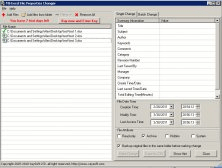
You can change all the properties in statistics tab of MS Office Excel.